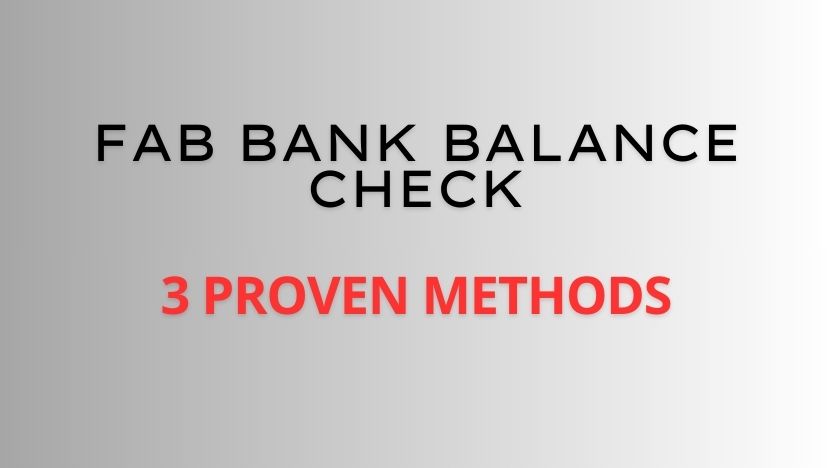What is FAB Bank?
FAB is the “First Abu Dhabi Bank” widely spread in the UAE and the Middle East. This bank was formed when the First Gulf Bank and the National Bank of Abu Dhabi were merged in December 2016.
First Abu Dhabi Bank offers various financial services, including corporate and investment banking, personal banking, FAB mobile banking, wealth management, etc. FAB plays a significant role in the banking sector within the UAE and the broader Middle East region.
More than five thousand people work in this bank it allows users to check FAB bank balance and FAB bank salary in the below ways:
- FAB Bank Salary Check Through Internet
- FAB Bank Balance Check Through Mobile App
- FAB Bank Balance Check Through ATM
Just like in our NBAD Balance Inquiry blog, here we will let you know how to check your FAB bank balance using these methods in detail. But, before starting to explore the above ways, you must know what is FAB balance inquiry.
FAB Bank Balance Check – A Comprehensive Overview
FAB introduced a bank balance inquiry service to make it quite simple and easy for users to check their bank account available balance. This balance inquiry feature helps account holders in monitoring their financial transactions quickly and effortlessly.
FAB balance inquiry is an incredible feature for maintaining finances and transactional things.
How to Open First FAB Account?
In order to open a FAB bank account and enjoy its amazing banking options, you need to follow the below simple steps:
- Go to the nearest FAB branch.
- Collect the account form from the staff and fill in your personal details.
- Submit the form along with the required documents.
Note: You may be required to provide identity and address proof through Passport, Emirates ID, and Utility Bills.
Once your account is open, you can try any of the below methods to check your FAB bank balance.
FAB Balance Check in 3 Proven Ways
1. FAB Bank Balance Check Online

If you want to check your bank balance through this method, simply follow the below instructions:
Step 1: Go to the FAB bank “Card Services – Prepaid Card Inquiry” webpage.
Step 2: After opening the webpage, enter the last two digits of your card number in the first input box.
Step 3: Then enter your card ID in the second input box.
Step 4: Click on the “Go” button.
Step 5: Once you click the button, you see your available FAB balance and other financial transactions.
2. FAB Account Balance Check using the Mobile Application
You can also check your available account balance on your mobile phone as well. To do this, remember the below easy steps:
Step 1: Download and Install the official app of FAB Bank from Google Play or Apple Store.
Step 2: Open the app and register by using your debit card number or user ID.
Step 3: Enter the OTP sent on your mobile or email ID for the verification process.
Step 4: Find the check FAB balance option and see your available balance.
3. FAB ATM Balance Check

Another simple and easy way to check your FAB account balance is by using the FAB ATM. To do this, follow the below instructions:
- Visit the nearest FAB ATM.
- Insert your debit card in the ATM machine.
- Select the “ATM Balance Check” option from the menu.
- Enter your ATM PIN and see the current balance.
How you can easily activate your FAB mobile banking?
Mobile banking is one of the easiest ways used to check both FAB balance inquiry and NBAD balance inquiry. However, if you are looking for a solution to activate FAB mobile banking, follow the below steps:
- Download the FAB mobile application from Google Play or Apple Store.
- Install the app and register your account using debit card details.
- Enter the OPT sent on your mobile number or email.
- Create a secure and strong login password and log in to the application.
Note: Your FAB mobile banking will be activated once you complete the above steps.
Frequently Asked Questions
Can you check your account balance via SMS?
No, because SMS service is currently not available for FAB account holders. However, you can still use Online Banking, FAB mobile banking, and ATMs to check your current account balalnce.
How to get an FAB Ratibi Card?
The Ratibi Card is subject to eligibility criteria set the FAB for both employers and employees.
What is the minimum salary for an FAB Bank Ratibi Card?
The minimum monthly salary required for the FAB Ratibi Card is approximately AED 5000.
How to make a quick FAB bank balance check?
You can effortlessly check your balance simply by visiting your nearest FAB ATM. Just insert your FAB credit or debit card into the ATM, enter the correct PIN, go with the balance inquiry option on the screen, and check your available FAB balance.
What are the eligibility criteria for FAB prepaid cards?
The eligibility criteria include:
- The employer must have an account in First Abu Dhabi Bank.
- Employees must be residents of UAE.
- They must have all the required documents to complete KYC (Know Your Customer).
End Notes
First Abu Dhabi Bank (a.k.a. FAB) is a prominent financial institution formed through the merger of First Gulf Bank and National Bank of Abu Dhabi in December 2016. With over 5,000 employees, FAB provides various services, and users can easily check their bank balance through Internet banking, FAB mobile banking (mobile app), or at ATMs. Overall, FAB continues to play a significant role in the UAE and the broader Middle East banking sector.