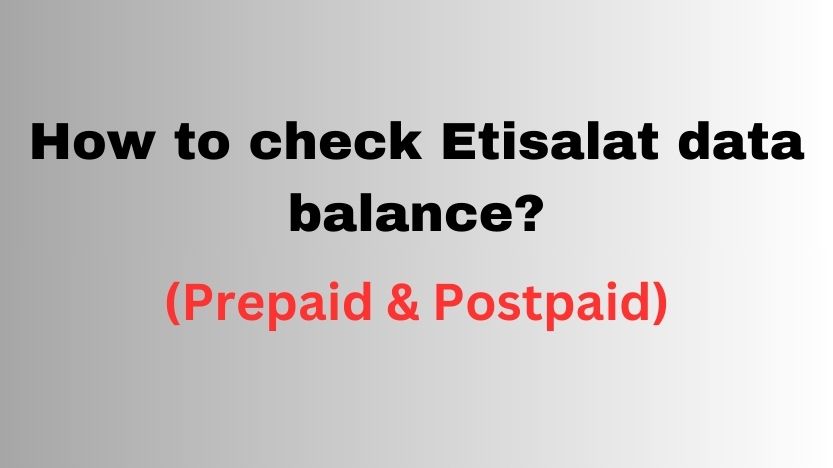Etisalat is a UAE-based telecommunications company that operates in the Middle East, Asia, and Africa. It offers several services including internet services, digital TV, mobile and fixed-line telephony, etc.
Being an Etisalat mobile subscriber, if you are wondering how to check Etisalat data balance on your prepaid and postpaid numbers, then you are at the right place. This telecommunications service provider makes it quite simple for its users to check their mobile balance and data credits.
In this blog at Go Dubai Today, we’ll tell you the easiest and shortest methods to check Etisalat data balance.
A Quick Guide To Check Your Etisalat Balance Online
Emirates Telecommunications Corporation popularly known as “Etisalat” is one of the largest telecommunications companies in the UAE. According to Statista, in 2021, the number of mobile subscribers of Etisalat in the UAE amounted to 11 Million subscribers, up from 10.4 Million subscribers in 2020.
This proves that a large number of mobile users in the UAE are using this network in their daily lives. Etisalat allows its users to easily check their prepaid and postpaid balances online.
If you don’t know how to check Etisalat data balance online, please continue reading till the end.

Etisalat Prepaid Balance Check
Etisalat users can quickly check their prepaid balance by using different methods. These are:
1. By using Shortcodes:
These are the codes that are developed to be shorter and easy to remember for every mobile user. To check your Etisalat prepaid balance via code, simply follow the below instructions:
- Dial the Etisalat data check code *121#.
- Once you dial the code, a message with your remaining internet data usage will appear on your mobile screen.
2. By using the Etisalat Self-Care Online Portal:
To check your Etisalat prepaid data balance by using the Self-Care online portal, follow the below simple steps:
- Go to the Etisalat Self-Care website (www.etisalat.ae).
- Register with a new account or try to log in with multiple available options.
- Once you have logged in, navigate through the website and check your subscription and mobile/data activities.
3. By using My Etisalat UAE App:
If you have tried the above methods and they won’t work due to any reason, then try this method by following the below instructions:
- Download the “My Etisalat UAE” application on your Android or iOS device.
- Log in by using your credentials (same as the one used on the Self-Care Portal).
- Navigate the app and check your Etisalat data balance.
Etisalat Postpaid Balance Check
Just like prepaid users, Etisalat postpaid users can also check their data balance simply by using any of the below methods:
1. By using the correct Shortcode:
The shortcodes are developed to be shorter and easy to remember for any mobile phone user. To check your Etisalat postpaid balance via code, simply follow the below steps:
- Dial the Etisalat postpaid data check code *140#.
- Once you dial the code, a message with your remaining internet data will appear on your phone screen.
2. By using the Etisalat Self-Care Online Portal:
Just like the prepaid users, Etisalat postpaid subscribers can also check their data balance by using the Self-Care online portal. To do so, they need to follow the below simple steps:
- Go to the Etisalat Self-Care website (www.etisalat.ae).
- Register with a new account or log in with multiple available options.
- Once you have logged in, navigate through the website and check your subscription and mobile/data activities.
3. By using My Etisalat UAE App:
If you have tried the above methods and they won’t work for some reason, then consider using this method to check your Etisalat postpaid data balance. To do so, just follow the below instructions:
- Download the “My Etisalat UAE” app on your Android or iOS phone.
- Log in by using your credentials (same as the one used on the Self-Care Portal).
- Navigate the app and check your Etisalat data balance.
Besides checking the Etisalat data balance of prepaid and postpaid users, if you are wondering how to recharge your prepaid account balance, then keep reading the blog.
How to recharge Etisalat Prepaid Account Balance?
To keep it short and simple, you can try any of the following methods to recharge your account balance with little effort:
- Autopay.
- Quick Recharge.
- My Etisalat UAE app.
- Credit Transfers.
- Etisalat Online Services.
- Etisalat Payment Machines.
- Recharge Cards and vouchers.
FAQs
Q: How can I check my Etisalat prepaid data balance using shortcodes?
A: You can check your Etisalat prepaid data balance simply by dialing *121# on your mobile. This shortcode provides a quick and convenient way to view your remaining internet data usage.
Q: Is there a mobile app for checking Etisalat data balance, and how do I use it?
A: Yes, you can use the “My Etisalat UAE” app on your Android or iOS device. Just log in with your credentials (same as the Self-Care Portal) and navigate the app to check your Etisalat data balance effortlessly.
Q: What is the shortcode to check Etisalat postpaid data balance?
A: To check your Etisalat postpaid data balance, dial *140# on your mobile. This shortcode provides a quick overview of your remaining internet data for postpaid users.
Q: How do I check my Etisalat postpaid data balance using the “My Etisalat UAE” app?
A: Simply Download the “My Etisalat UAE” app on your Android or iOS device. Then log in with your credentials (same as the Self-Care Portal) and navigate the app to check your Etisalat postpaid data balance.
Q: Are there alternative methods besides the My Etisalat UAE app to recharge my prepaid account balance?
A: Yes, besides the app, you can recharge your Etisalat prepaid account through Quick Recharge, Credit Transfers, Etisalat Online Services, and Etisalat Payment Machines. All you need to do is to go with the method that suits your preference.