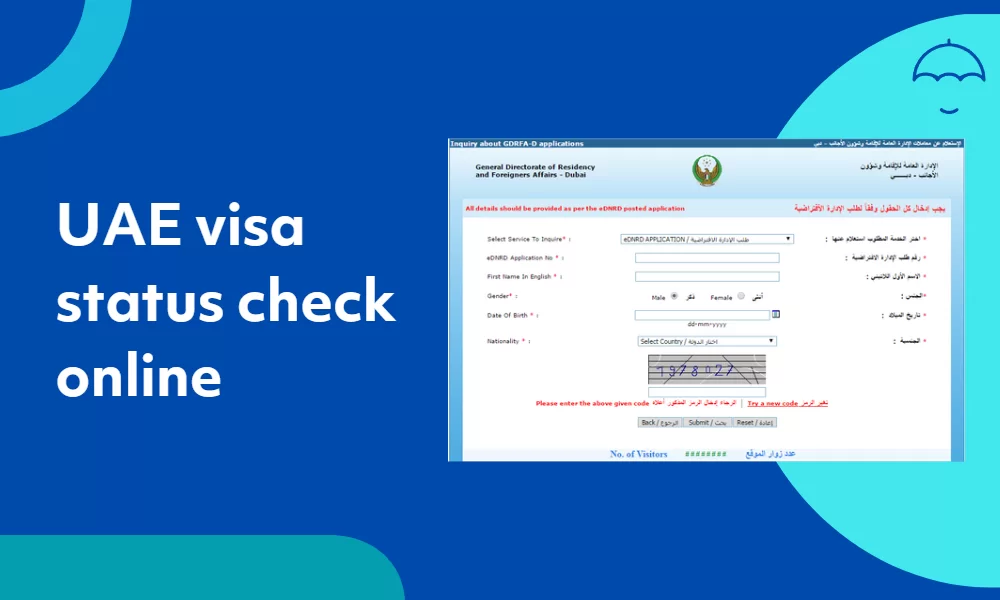In the process of applying for an entry permit or residence visa in the United Arab Emirates (UAE), it’s essential to stay informed about the status and validity of your visa. Whether you’re heading to Abu Dhabi, Sharjah, Ajman, Umm Al Quwain, Ras Al Khaimah, or Fujairah, keeping track of your visa status is crucial for a smooth and hassle-free experience. Here’s how you can conveniently check the status of your UAE visa online.
What Do You Need To Check Online Dubai Visa Status Enquiry?
So, after you’ve applied for the UAE tourist visa or another visa type, you need to do the Dubai visa check online.
The United Arab Emirates Immigration will use your email address to notify you if they approve or refuse your application.
To do a UAE visa status check online, you will need the following:
- Visa application reference number
- Passport number and details
- Email address
- Login Details
How To Check Your Dubai Visa Status
After your visa application, you can do a Dubai visa check. Remember to consider the processing time for a Dubai visa when checking your visa status.
You can do the Dubai visa check online in a few ways. In this section, I will show you how you can.
How Can I Do A Dubai Visa Check By Passport Number Only?
You can check your status using the ICA website. You will need your passport details to do the ICA smart services UAE visa status check.
But don’t worry; you don’t need to carry your original passport or its hard copy to do the UAE visa status check. The super-smart and efficient way is to have a scanned or soft copy of your passport on your phone/device. Having your passport as a softcopy will help you whenever you want visa status or visa validity.
If you have lost the reference number, you can do your Dubai visa check by passport number only.
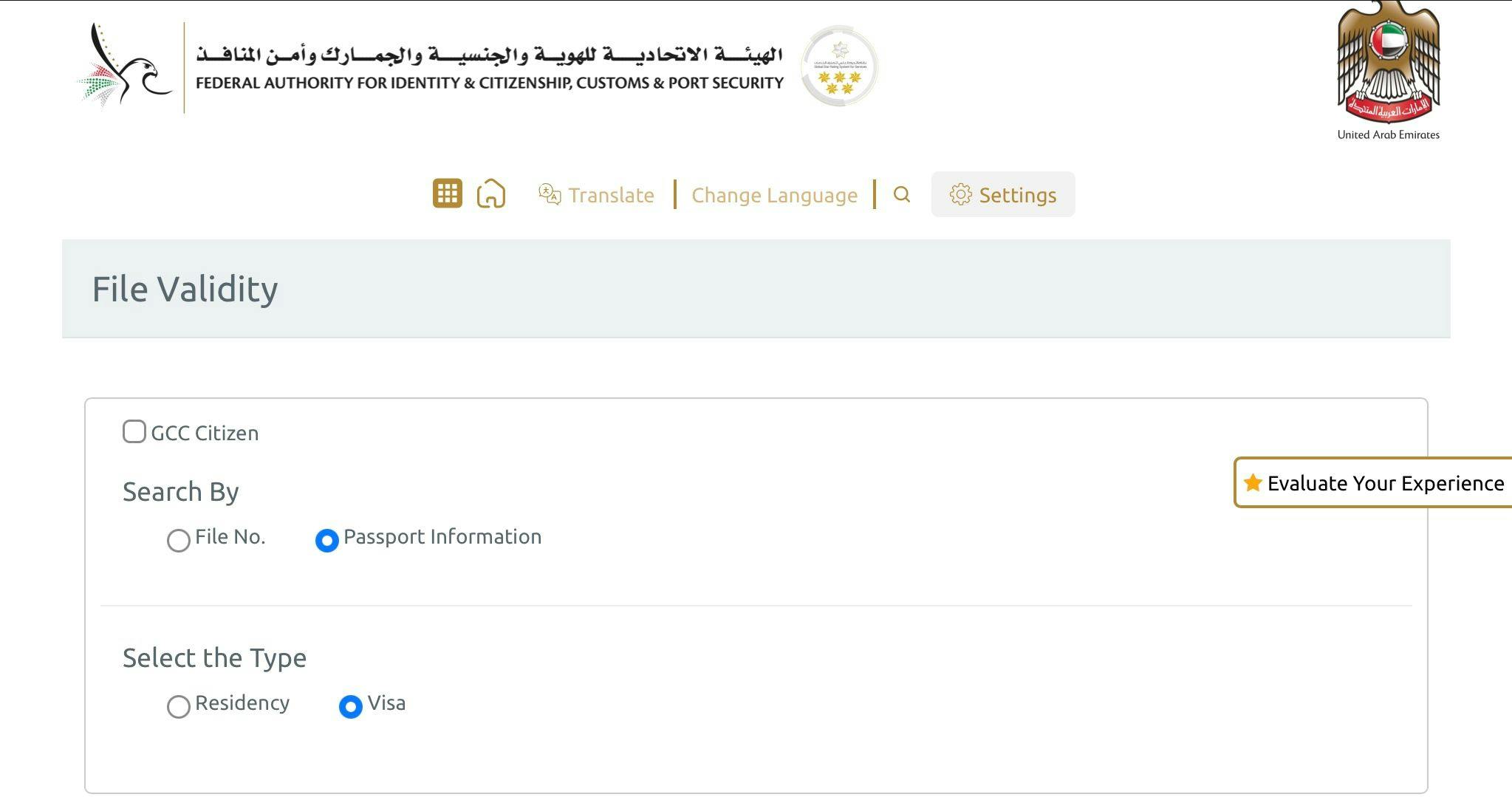
The steps listed below will show you how to do a Dubai visa check by passport number directly on the website of the UAE Government. There are more methods you may take to verify your Dubai visa, but the simplest one is to do the UAE visa check by passport number, as shown in the steps below.
The steps below are just to verify if the UAE consulate has already issued the visa; if not, to track the application.
And here is how you can do the Dubai visa check by passport number only on the ICA website:
- Step 1: Visit the service portal
- Step 2: Select Passport Information and select the Type as Visa
- Step 3: Enter the Passport No and the Passport Expiry Date along with the Nationality
- Step 4: Check the Captcha Checkbox
- Step 5: Then click on Submit.
As soon as you submit, you can see the status of your Dubai/UAE Visa.
Keep in mind that without the correct information, you won’t be able to successfully do your Dubai visa check online with your passport number only.
Also, you are highly recommended to renew your visa for Indians before it expires to avoid the overstaying fees that the United Arabs Emirates charges. Indian nationals also have the option to request a visa extension, subject to specific criteria.
With godubaitoday, you will be able to apply for your visa effortlessly. But you can also do the UAE visa check by passport number directly on your phone.
How To Check Your Online Dubai Visa Status Enquiry On The GDRFA Website?
The UAE government has the General Directorate Of Residency and Foreigners Affairs (GDRFA) to deal with all the Dubai visa queries and the rules about your visa status.

If you’re living in Dubai and want to do your UAE visa status check online, you can use the GDRFA website:
- Visit the General Directorate Of Residency and Foreigners Affairs website.
- Choose the Residence Validity on the dropdown option.
- Fill in your Residence visa File Number. You can find the residence file number on your visa page on the passport.
- Enter your full name as shown on your passport.
- Select your Gender.
- Enter Your Date of Birth: make sure to enter the date of birth in the correct format (dd-mm-yyyy).
- Check the captcha check box.
- Click on submit.
The results show the green tick with the information for your visa. There’s no need to log in or sign up when you want to know how to check your UAE visa status.
The results page will show your full name, United Arab Emirates Visa expiry date, UAE visa number, and type.
How To Check UAE Visa Status With Your Receipt Number Or Reference Number?
For you to be able to track your United Arab Emirates visa application status, you need the application number and the reference number.
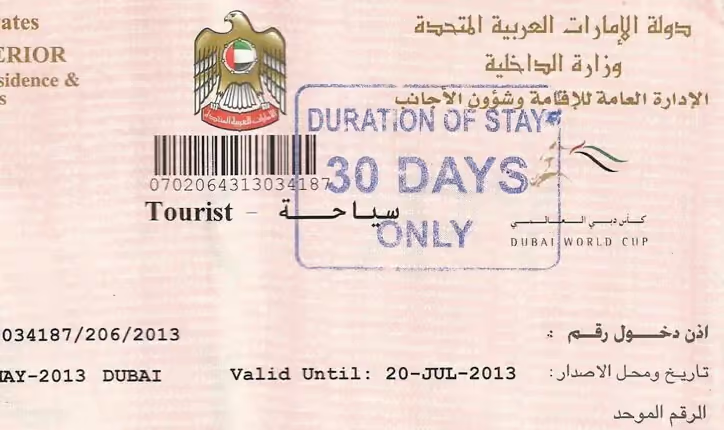
After submitting the UAE visa application to any service provider, you need to ask for the application and reference numbers. Then, you will use it to track your UAE visa status. You can use various channels when you want to know how to check your UAE visa status.
Doing your online visa status check for Dubai differs from checking other UAE visa statuses. For example, if you have applied for Dubai visa through the Amer centers in Dubai. You can track your application through the General Directorate of Residency and Foreigners Affairs-Dubai.
However, let’s say you have applied for a visa to Abu Dhabi, Fujairah, Sharjah, Ras Al Khaimah, Ajman, and Umm Al Quwain. In that case, you’ll be able to track your visa application through the Federal Authorities for Identity and Citizenship, customer, and Port Security- ICP website.
Suppose you have applied for a Dubai visa for Indians through the Amer centers in Dubai. In that case, you can track your application through the General Directorate of Residency and Foreigners Affairs-Dubai.
The applicants with the recipient number can follow the following steps to do the Dubai visa check online:
- Visit the Visa Service
- Click on “Track Your Application.”
- The Request Number
- Click on the Search Tab
- Results: The Visa status will appear on your screen

How To Check Your UAE Visa Validity Check Online Issuance And Expiry Dates?
How to check the validity of your UAE visa is a common query. You can do the UAE visa validity check directly on the entry permit you receive. The UAE visas are either single or multiple entries, and they are different from the period you can stay in the UAE.
Generally, the visa validity starts from 48 hours for a transit visa to 5-10 years for a long-term visa.
Suppose you are a UAE resident already living in the country and wish to do a Dubai visa check. In that case, you can contact the Amer service on the toll-free number 800 5111. OR call Amer on the toll-free number +9714 313 9999 if you live outside the United Arab Emirates.
You can also log your visa issuance, types, and validity inquiry on the toll-free number. OR through the ICP feedback platform if you have an entry permit/ residence visa to Abu Dhabi, Sharjah, Ajman, Umm Al Quwain, Ras Al Khaimah, and Fujairah.
Final Thoughts
This is all we have for you on how to do a Dubai visa check online, using the receipt number/ reference number, and you can also do the UAE visa check by passport number. Don’t forget to consider the processing time for Dubai visas when verifying your visa status.
You are now ready to apply for your Dubai Tourist Visa for Indians using godubaitoday. So enjoy your stay in the United Arab Emirates.
Government Sources
At Atlys, we take fact-checking seriously! We believe that providing credible information is essential to our readers’ well-being, and we’re committed to delivering just that. That’s why we gather information from reliable government sources, such as: